Turn on suggestions
Auto-suggest helps you quickly narrow down your search results by suggesting possible matches as you type.
Showing results for
- Community
- Evo FAQs
- Get to know Jawwy
- Is it possible to use cellular data on multiple SI...
Options
- Subscribe to RSS Feed
- Mark as New
- Mark as Read
- Bookmark
- Subscribe
- Printer Friendly Page
- Report Inappropriate Content
100% helpful
(2/2)
Community Manager
Options
- Article History
- Subscribe to RSS Feed
- Mark as New
- Mark as Read
- Bookmark
- Subscribe
- Printer Friendly Page
- Report Inappropriate Content
28-04-2020 04:55 PM - edited 28-04-2020 05:13 PM
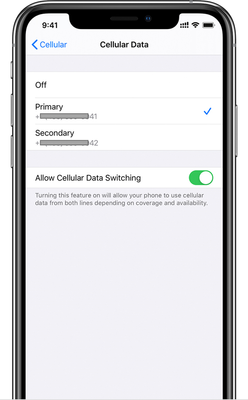
One number at a time can use cellular data. To change which number uses cellular data, follow these steps:
- Go to Settings.
- Tap either Cellular or Mobile Data.
- Tap Cellular Data. Tap the number you want to use cellular data.
If you turn on Allow Cellular Data Switching, then while you're on a voice call on your voice-only number, that number automatically switches to use voice and data.* This lets you use both voice and data while on the call.
If you turn off Allow Cellular Data Switching and you're active on a voice number that isn't your designated cellular-data number, then cellular data won't work while you're on the call.
To turn on Allow Cellular Data Switching, follow these steps:
- Go to Settings.
- Tap either Cellular or Mobile Data.
- Tap Cellular Data.
- Turn on Allow Cellular Data Switching.
Labels:
