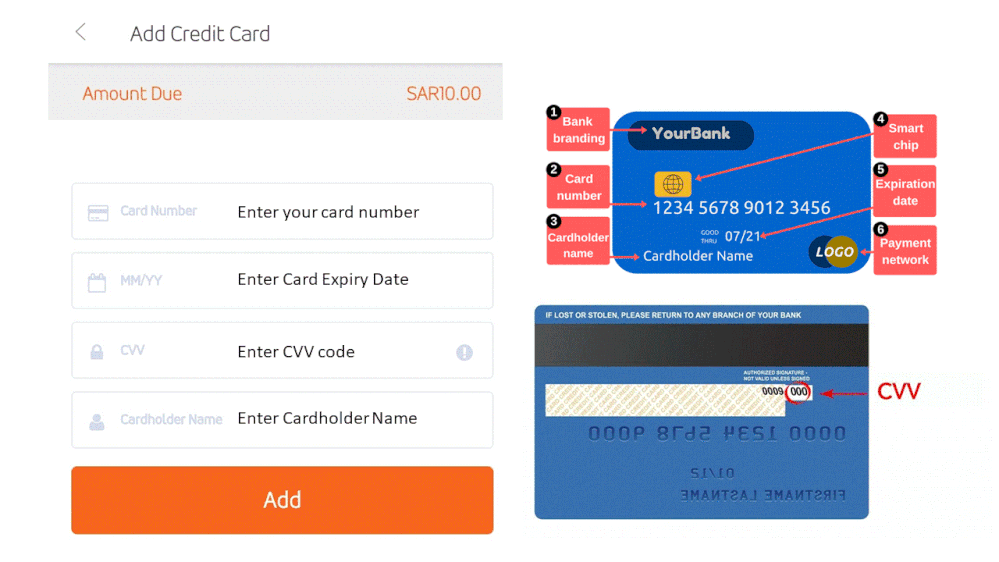Turn on suggestions
Auto-suggest helps you quickly narrow down your search results by suggesting possible matches as you type.
Showing results for
- Community
- FAQ
- Recharge and usage
- How can I recharge using Credit/Mada card in Jawwy...
Options
- Subscribe to RSS Feed
- Mark as New
- Mark as Read
- Bookmark
- Subscribe
- Printer Friendly Page
- Report Inappropriate Content
72% helpful
(5/7)
Community Manager
Options
- Article History
- Subscribe to RSS Feed
- Mark as New
- Mark as Read
- Bookmark
- Subscribe
- Printer Friendly Page
- Report Inappropriate Content
07-02-2017 02:43 PM - edited 18-08-2021 09:42 AM
You only need to follow these quick and simple steps:
- Open the Jawwy app, and tap "Recharge".
- Then tap "Credit/Mada card or Sadad".
- Enter the amount you want to recharge and "Continue".
- Tap under "Paying with Card or Sadad" to select the credit card you want to use or to add a new one.
Use the detials on your Mada Card or Credit Card, to enter new card on Jawwy app
- Tap "Confirm order".
- The amount should be deducted from your credit card and added to your main balance.
Read About:
Labels: